Data limiting
ADVANCED TOOLS
The system supports up to 5,000 rows and 200 columns for pivoted or unpivoted query results. For browser performance, we recommend 50 or fewer columns. There is a default column limit of 50 columns for pivoted query results.
To see a subset of your complete query results, you can set a row limit, a column limit, or both.
Row limits
You can set a row limit of up to 5,000 rows. You’ll receive a system warning if you might be hiding data by setting a row limit that is too low.
The sort order is important. The system first applies the sort and then applies the limit. For example, in a query that contains the fields Users State and Orders Count, sort by Orders Count to see the top five states by the number of orders sold.
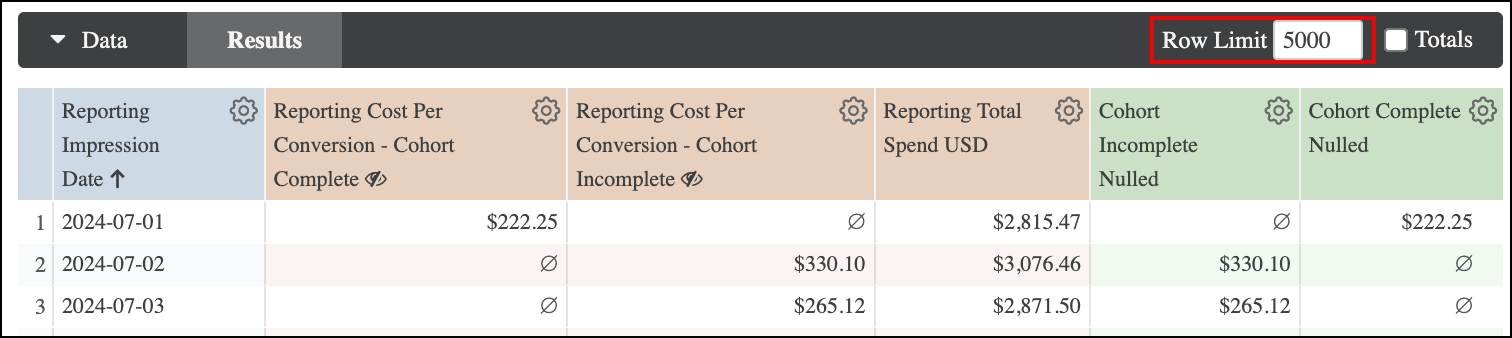
If you reach a row limit, you cannot sort by row totals or table calculations.
Column limits
If you added a pivot to your report, you can apply a column limit of up to 200. You’ll receive a system warning if you might be hiding data by setting a column limit that is too low.
The sort order of your pivot is important. The system first applies the sort and then applies the limit. For example, in a query that contains the field Orders Count and that is pivoted by the Orders Created Month field, sort by Orders Created Month to see the five most recent months when orders were created.
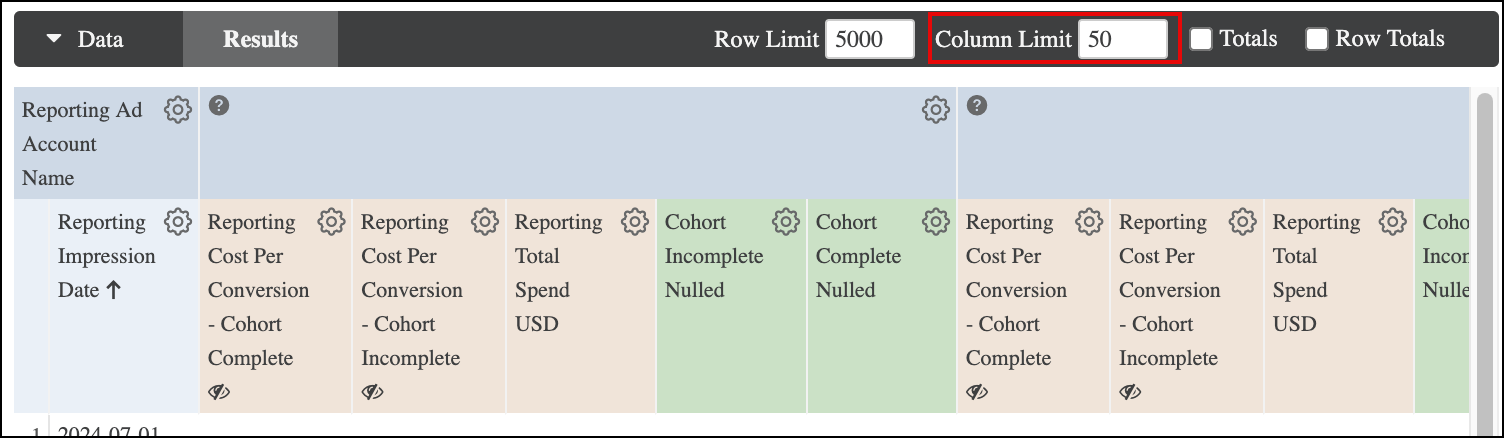
Dimensions, dimension table calculations, row total columns, and measure table calculations outside of pivots are not counted toward the column limit. Pivoted groups count as one column toward the column limit.
