Data pane
The Data pane shows the underlying data for the visualization. The data shown is determined by the dimensions and measures you select from the field picker.
A dimension is a group or bucket of data.
A measure is information about that bucket of data.
In the Explore Data pane, dimensions appear as blue columns and measures appear as orange columns.
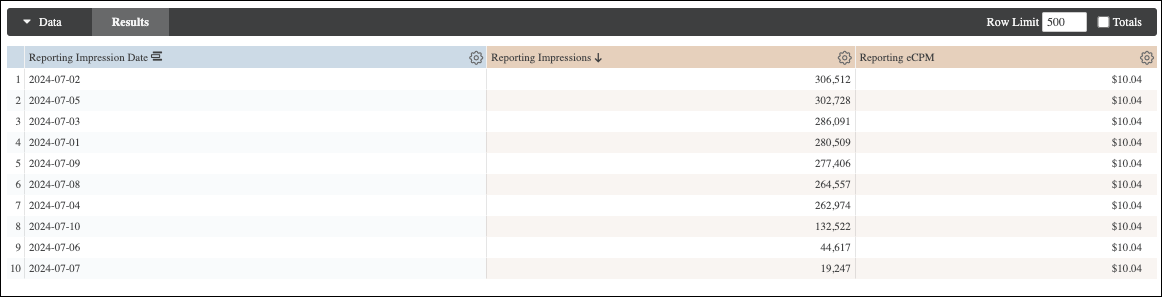
Adjust elements in the data table to impact the visualization.
Add and remove dimensions and measures
Edit column order
Edit sort order
Pivot data
Show and hide data in the table from the visualization
