Edit campaign budget
You can change the total daily campaign budget and specify how you want the budget distributed between ad groups. To do so, click Manage > Edit budget.
You can allocate your campaign budget across ad groups by either dollar amount or percentage of budget.
When distributing by percentage, double-check to ensure all budget is distributed to 100%.
The system displays an error message if your distribution allocation exceeds 100%. However, the system doesn’t alert you if your distribution is less than 100%. In both cases, you’re still able to save your campaign.
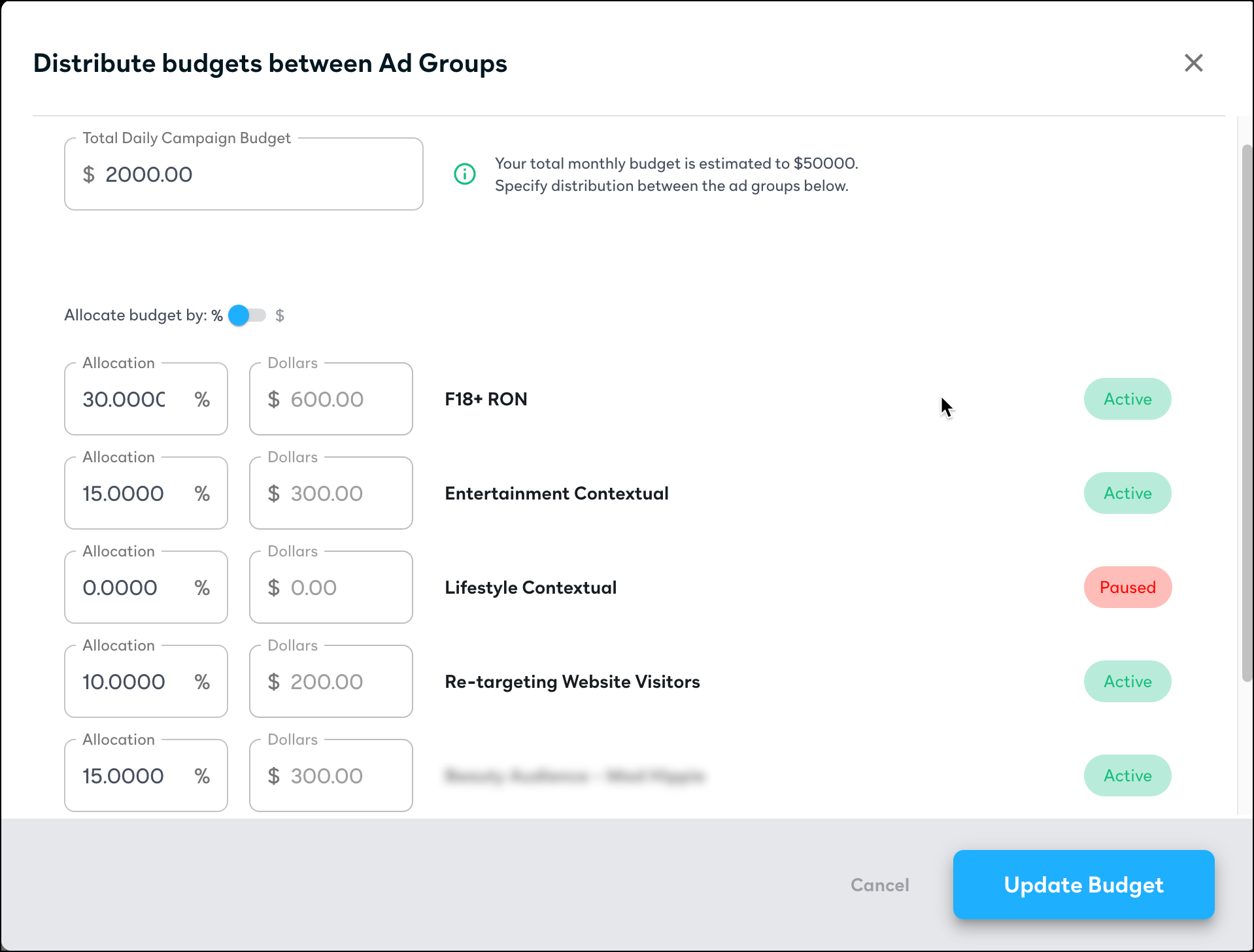
See Ad group status for information on the ad group status flags.
