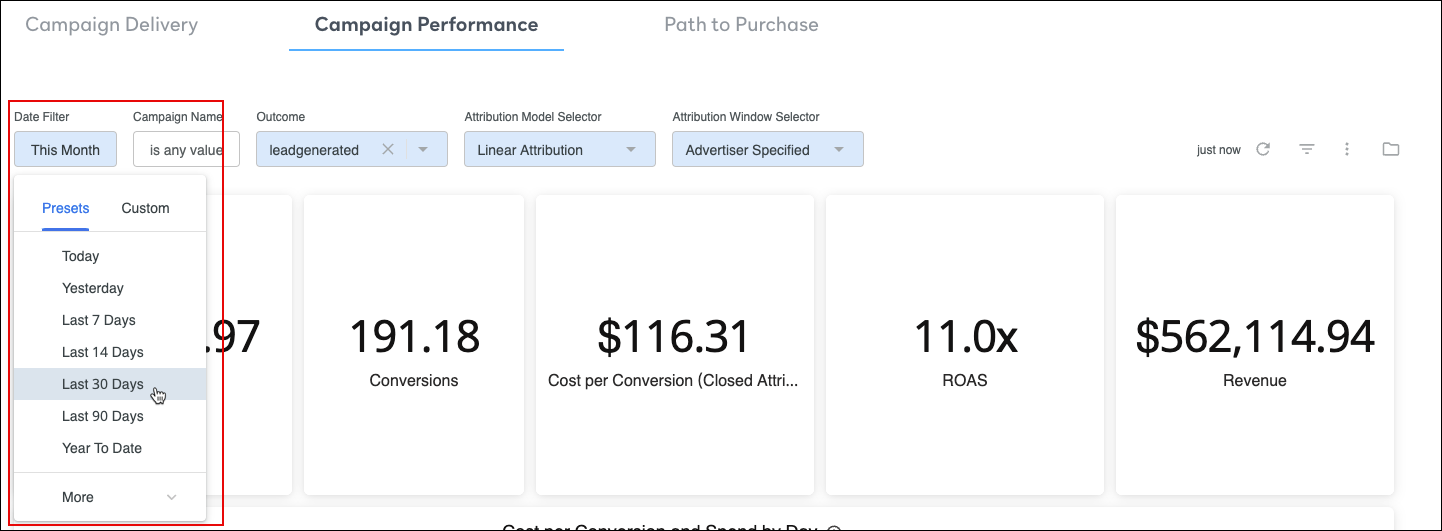Filter a dashboard
Use filters to narrow your data to a specific set of criteria. Dashboard filters apply to all elements on the dashboard.
Open your desired dashboard.
Adjust filter values on the filter bar.
Click Reload to update the dashboard metrics based on the selected filters.
![]() You can select only one conversion event from this filter. To view metrics for multiple conversion events on the same report, create a custom dashboard.
You can select only one conversion event from this filter. To view metrics for multiple conversion events on the same report, create a custom dashboard.