Geotargeting
With the help of geotargeting capabilities, you can target your campaign by state, city, zip code, and DMA (designated marketing area).
Best Practice
To avoid limiting scale, it’s best practice to launch across the entire U.S., reevaluate performance after two weeks, and optimize as needed. Regional advertisers are the exception to this and geotarget at the time of campaign creation.
By default, all campaigns automatically target the entire U.S.
Use the toggle to include and exclude geographic areas. You can target your campaign using a combination of included and excluded areas. 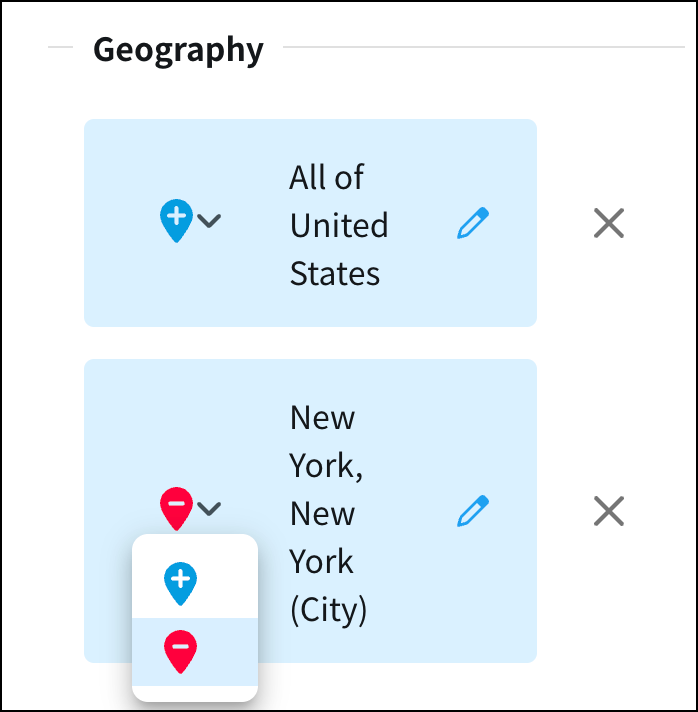 | EXAMPLE This ad group uses a combination of included and excluded geographic areas to target New York state, but not New York City.  |
Bulk geotargeting by zip code
To specify multiple geographic targets at once, click Enter Zip Codes. Use the toggle to include and exclude areas.
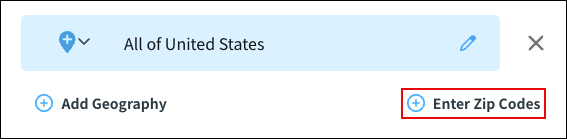
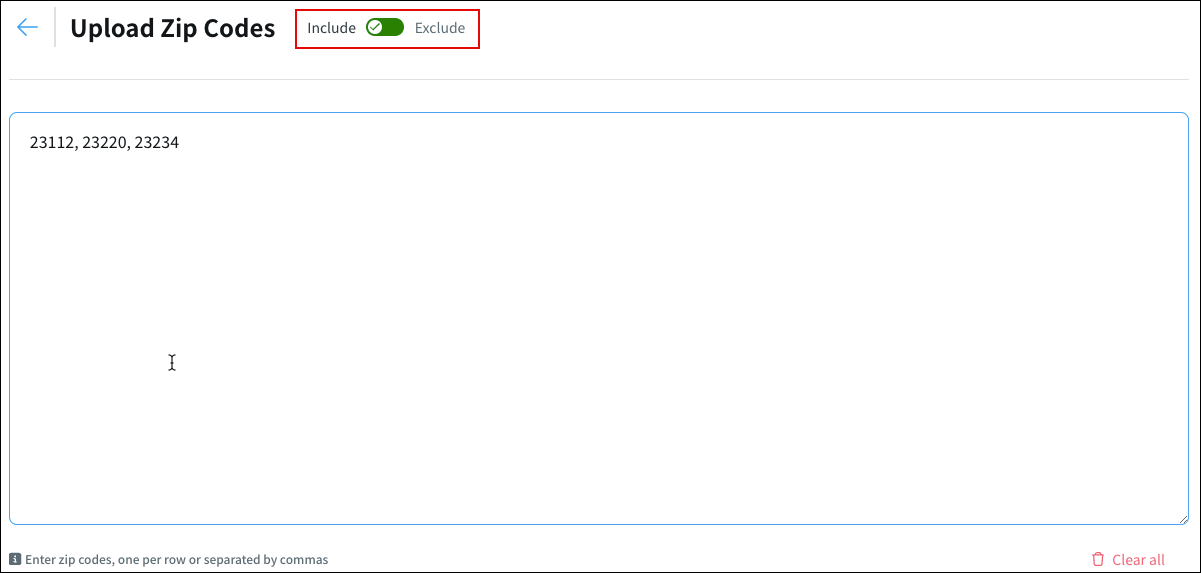
Even though the system text says “upload,” there is no upload functionality. You can only copy/paste or manually enter values.
