Totaling data
ADVANCED TOOLS
There are several ways to view totals in your custom dashboard.
Column totals
To add column totals, check the Totals checkbox and run the report.
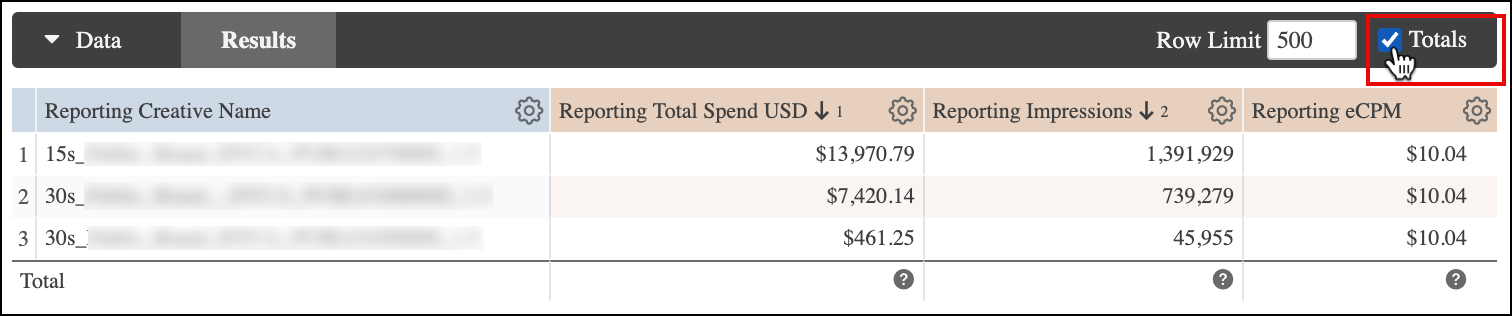
Subtotals
If an Explore query contains more than one dimension, you can choose to include subtotals in your visualization. To add subtotals, check the Subtotals checkbox next to the Totals checkbox. The Subtotals checkbox appears only when your query includes more than one dimension.
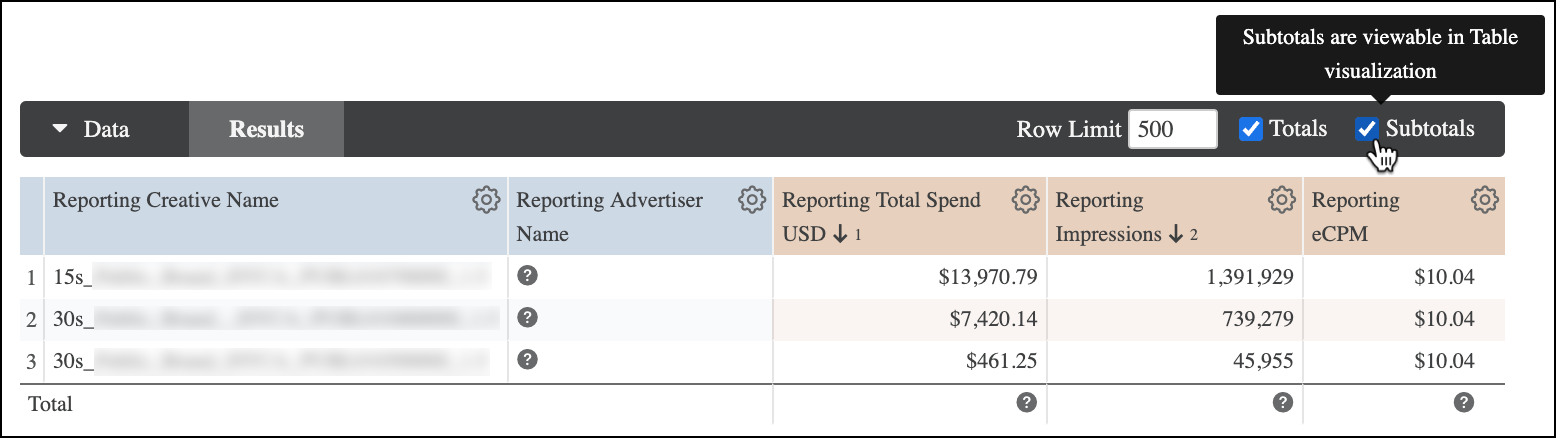
Subtotals appear only in the visualization; they do not appear in the data table.
Subtotals are calculated for all dimensions other than the rightmost dimension. To change the dimensions that are subtotaled, reorder the positions of the dimensions in your data table.
Row totals
You can also add row totals to a pivoted query. To include row totals, checking the Row Totals checkbox. The Row Totals checkbox is available only if query includes a pivoted dimension.
When totals aren't available
Totals aren’t available in the following circumstances:
Column totals aren’t available for dimensions or table calculations that reference dimensions; they’re available only for measures and table calculations that reference measures.
Row totals aren’t available for dimensions or table calculations based on dimensions; row totals are available only for measures.
Certain types of columns won't be totaled because of database limitations or because the value would not make sense as a total. For example, you can't add together a list of words.
Special considerations for totals
There are a few things to keep in mind about how totals work in certain situations:
Columns that count unique items may not add up as you expect, since the same item might show up in several categories but be counted as only one unique item in the totals.
Row totals create an additional query and is limited to 30,000 rows. If your Explore query has more than 30,000 rows, row totals are shown only for the first 30,000 rows. If the data is pivoted, the row totals limit is further reduced by the number of options in your pivot.
Some table calculations that perform aggregations, such as calculations that use percentile or median, might not add up as you expect. This is because totals are calculated using the values in the Total row, not the values in the data column.
If you've filtered your report by a measure, totals may appear to be too high because your total reflects the data before the measure filter is applied. In other words, the measure filter may be hiding some data from your report, even though that data is included in the total.
If your report exceeds row or column limits, totals may appear to be too high because the total reflects your data before the limit is applied. In other words, the limits may be hiding some data from your report, even though that data is included in the total.
