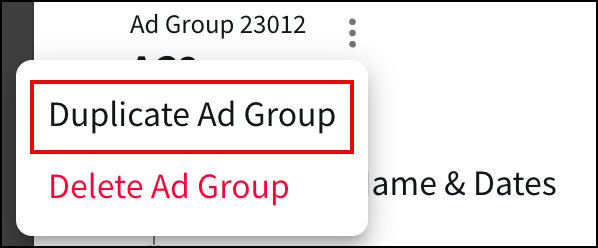Duplicate ad groups
To quickly create a new ad group using all the same settings as another ad group, duplicate an ad group. You can duplicate an ad group in any status.
There are two ways to duplicate an ad group:
In the Ad Groups list, locate the ad group you want to duplicate and click Manage > Duplicate Ad Group.
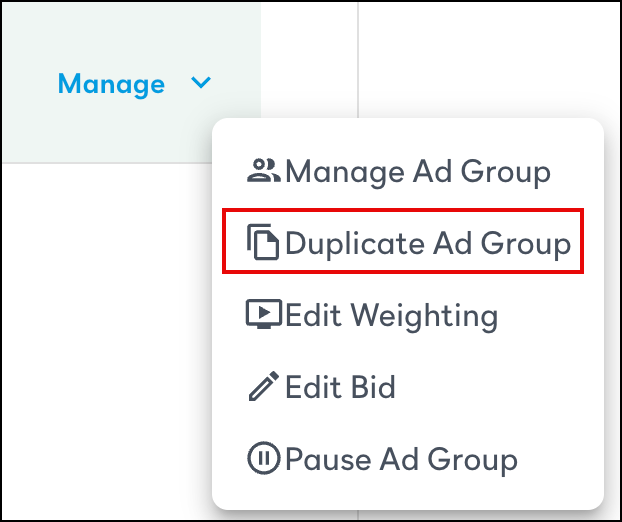
In an open campaign, click