Edit an ad group
You can make changes to ad groups at any time during a campaign flight.
Draft campaigns | Active and paused campaigns |
|---|---|
Open the campaign and proceed through the workflow. You can also add a new ad group to the campaign. | From the Active Campaigns list, click the campaign name, find the ad group you want to edit, and click Manage > 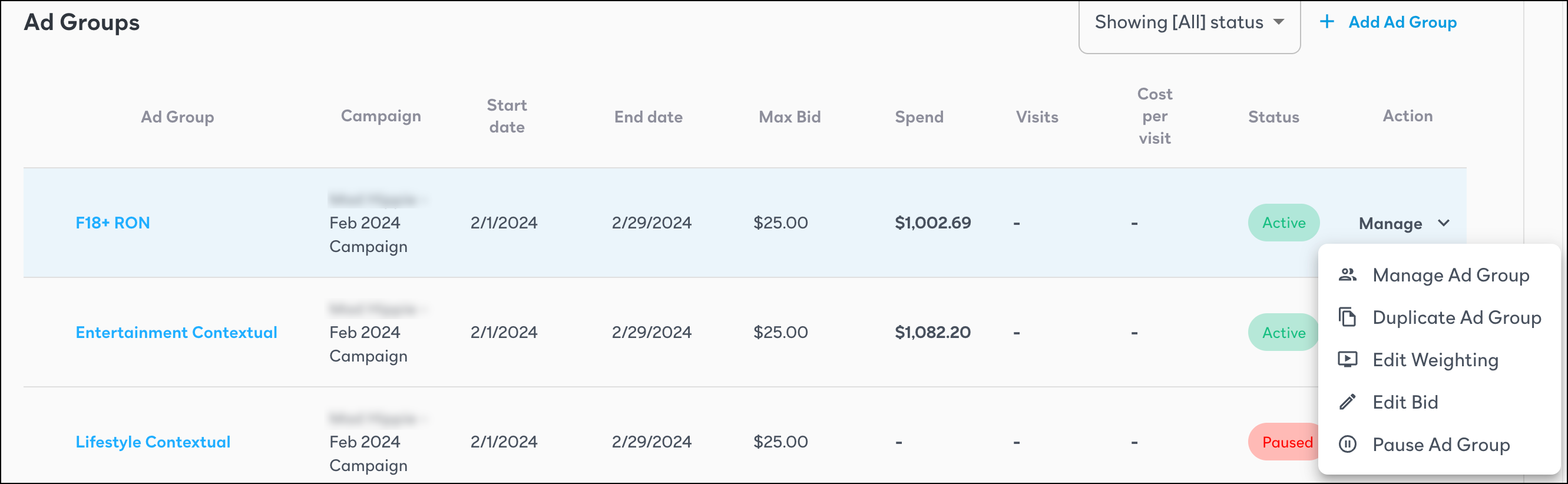 |
